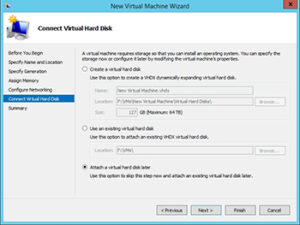I found an excellent article here that provided a nice PowerShell script to help automate the cleanup of Exchange related log files (tested on 2013/2016/2019). I made a few modifications to add the following functonality
- Support for command line parameters for base paths and number of days to keep
- Support for WhatIf Parameter
- Loading of default values for the paths from the registry
- Keeping track of and displaying the amount of file space recovered
[CmdletBinding(SupportsShouldProcess)]
param(
[string] $ExchangePath = (Split-Path (Get-ItemPropertyValue HKLM:SOFTWARE\Microsoft\ExchangeServer\v15\Diagnostics MsiInstallPath)),
[string] $IISPath = (Split-Path (Get-ItemPropertyValue HKLM:SOFTWARE\Microsoft\InetStp PathWWWRoot)),
[int] $NumberOfDaysToKeep = 2
)
# Set execution policy if not set
$ExecutionPolicy = Get-ExecutionPolicy
if ($ExecutionPolicy -ne "RemoteSigned") {
Set-ExecutionPolicy RemoteSigned -Force
}
# Cleanup logs older than the set of days in numbers
$days = $NumberOfDaysToKeep
# Path of the logs that you like to cleanup
$IISLogPath = "$IISPath\logs\LogFiles\"
$ExchangeLoggingPath = "$ExchangePath\Logging\"
$ETLLoggingPath = "$ExchangePath\Bin\Search\Ceres\Diagnostics\ETLTraces\"
$ETLLoggingPath2 = "$ExchangePath\Bin\Search\Ceres\Diagnostics\Logs\"
# Clean the logs
Function CleanLogfiles($TargetFolder) {
Write-Host -Debug -ForegroundColor Green "Processing: $TargetFolder"
$TotalSize = 0
if (Test-Path $TargetFolder) {
$Now = Get-Date
$LastWrite = $Now.AddDays(-$days)
$Files = Get-ChildItem $TargetFolder -Recurse | Where-Object { $_.Name -like "*.log" -or $_.Name -like "*.blg" -or $_.Name -like "*.etl" } | Where-Object { $_.lastWriteTime -le "$lastwrite" } | Select-Object FullName
foreach ($File in $Files) {
$FullFileName = $File.FullName
if (Test-Path $FullFileName -ErrorAction SilentlyContinue) {
$TotalSize += (Get-Item -Path $FullFileName).Length
Write-Host "`tDeleting: $FullFileName" -ForegroundColor Yellow
Remove-Item $FullFileName -ErrorAction SilentlyContinue -WhatIf:$WhatIfPreference | out-null
} else {
Write-Host "`tCannot Access: $FullFileName" -ForegroundColor Red
}
}
Write-Host "`tTotal Space Recovered: $($($TotalSize/1GB).ToString('#.#')) Gb" -ForegroundColor Cyan
}
Else {
Write-Host "The folder $TargetFolder doesn't exist! Check the folder path!" -ForegroundColor "red"
}
return $TotalSize
}
$spaceRecovered += CleanLogfiles($IISLogPath)
$spaceRecovered += CleanLogfiles($ExchangeLoggingPath)
$spaceRecovered += CleanLogfiles($ETLLoggingPath)
$spaceRecovered += CleanLogfiles($ETLLoggingPath2)
Write-Host "Total Space Recovered: $($($spaceRecovered/1GB).ToString('#.#')) Gb" -ForegroundColor Cyan